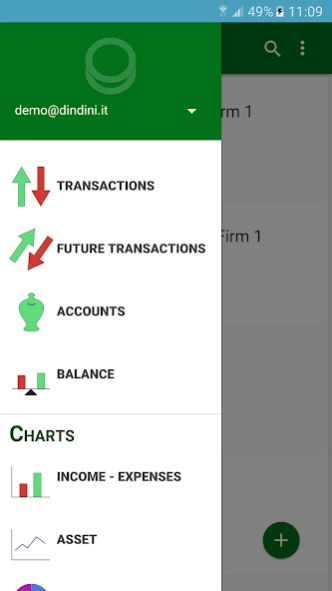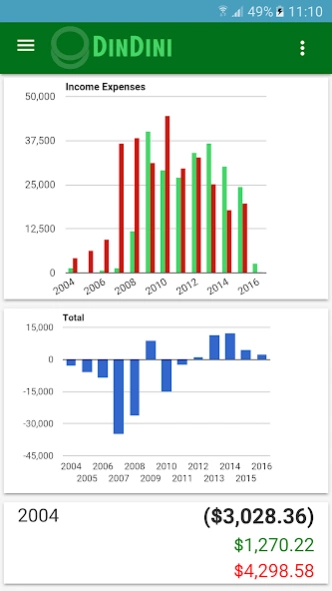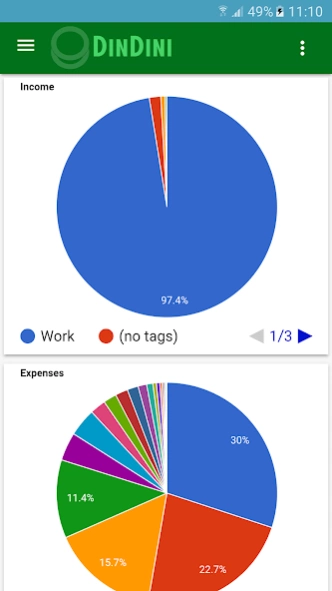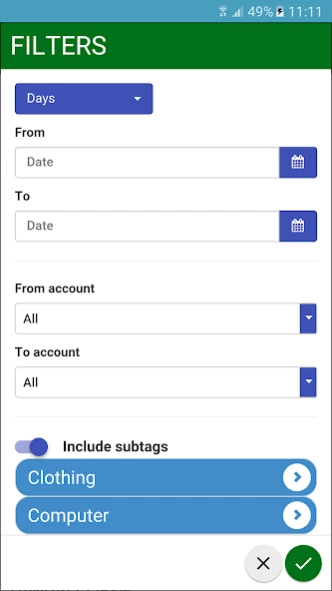DinDini 1.0.1
Continue to app
Free Version
Publisher Description
DinDini - Budget app for personal and business finance
DinDini is the budget app to manage all your money and record all your personal and business financial transactions (expenses, earnings, etc.).
The power of DinDini (Italian onomatopoeic name for money) is the ability to assign each transaction any number of tags. These tags are fully configurable by the user and have a hierarchical organization. At first use it is provided a set of commonly used tags to meet the needs of most users.
Thanks to tags you create graphs that allow you to analyze your income and expenses over time.
DinDini document management is a valid substitute to the management with Word and Excel of invoices (pro-forma invoices, quotes, orders, etc.) of a freelancer or a small business.
Because to realize the potential of DinDini in and out of a few months are needed, you can log in with the demo user indicated and do all the tasks you want. Remember then DinDini does not ask you to register if you just want to try the app.
MAIN FEATURES
• Unlimited number of tags per transaction
• Hierarchical tags and completely user configurable
• Unlimited number of accounts
• No need to save: the data is saved in the cloud
• No need for data synchronization: with the same user you can access your data from any device you want, including the main web site
• Multi-user: you can share your account with other people (your family, other members of your company), so that everyone can contribute to the in - out management. You can use a tag to distinguish transactions made by different users, if desired.
• Asset trend
• Income and expense trends for tag
• Percentage split income and expenses per tag
• Income and expense export to Excel
• Export documents in PDF
• Sending documents as PDF attachments via email to the recipient of the document
• Customizable templates of documents like spreadsheet.
• Customizable templates for email texts according to the document type
• History of document: eg.: a quote becomes pro-forma invoice, then invoice.
• Upload a PDF with your logo to use as letterhead for documents
• Assigning the status of payment to documents and transactions generation
• Future transactions to store your expenses and future earnings
• Advanced search functions: keyword, date range, tags, in-out accounts
• Support all English and Italian speaking countries with their currencies
• Protection with user and password. Verification in two steps optional.
• Right swipe to copy transaction at current date
This app allows the use of DinDini web service. The app itself is free and will remain so. The service, which is accessible from your computer even without app at https://www.dindini.it/en, is also free, but since you consume cloud resources, as the number of users increases, you could pay on the basis of monthly subscription in the future. The price will be determined so as to be lower than that of competing services. No date is currently set.
WARNING
Internet connection is needed, since no data is saved on the device. If the connection is slow, the app will be slow too. Try again with best 3G network conditions.
During registration the system sends an email containing a link to activate your membership. It may happen that this email ends up in the spam folder of your mailbox, please check.
During the free use, if you do not enter transactions or documents for 30 days, all the financial data will be erased; the user will be disabled and you will need to re-confirm e-mail address to reactivate the service.
About DinDini
DinDini is a free app for Android published in the Accounting & Finance list of apps, part of Business.
The company that develops DinDini is Giovanni Quarella. The latest version released by its developer is 1.0.1.
To install DinDini on your Android device, just click the green Continue To App button above to start the installation process. The app is listed on our website since 2016-07-10 and was downloaded 6 times. We have already checked if the download link is safe, however for your own protection we recommend that you scan the downloaded app with your antivirus. Your antivirus may detect the DinDini as malware as malware if the download link to it.dindini.app is broken.
How to install DinDini on your Android device:
- Click on the Continue To App button on our website. This will redirect you to Google Play.
- Once the DinDini is shown in the Google Play listing of your Android device, you can start its download and installation. Tap on the Install button located below the search bar and to the right of the app icon.
- A pop-up window with the permissions required by DinDini will be shown. Click on Accept to continue the process.
- DinDini will be downloaded onto your device, displaying a progress. Once the download completes, the installation will start and you'll get a notification after the installation is finished.